How I Edit My Instagram Pictures
I definitely have a big love hate relationship with Instagram, I absolutely love the way you can post all about your life, share a piece of your day via stories with your friends and fellow bloggers and connect with a range of new people but I hate how you always lose followers no matter whether you post or not.
I'm a lover of editing photos. Taking pictures isn't always the easiest and is definitely never as fun, but making them look that bit better by adding a filter or two makes it that little bit more interesting. I love making pictures 'Insta' worthy and having a cohesive (as much as I can) theme. So here's how I do it!
First, I start out by grabbing a hand full of props and a backdrop and setting them up in whichever way I'm loving the most. I then take the pictures on my DSLR, snapping away at all different angles and then popping them onto my computer to see which are the best and which are the worst.
Then we get onto the fun part... apps! I've tried hundreds of different photo editing apps, but always go back to the reliable VSCO Cam. I know... shocker, you've probably read it on every bloggers 'How I Edit My Insta Pictures' post but it's true, it's the best app out there for editing. There are so many filters and details you can use and adjust, it is also so much easier than some other apps, that sometimes make things way too confusing.
I've probably used the same two filters for around a year now, I always go between HB1 and HB2, depending on the picture but I do always seem to prefer HB2. I also always stick between +4.0 and +6.0 on these filters as I don't want the filter to take over the picture and it become too dark or too oversaturated with colour.
Brightening the picture is always important to me, as I want it to look bright and airy on my Instagram. I particularly love having minimalistic colours and props in each shot as it looks more appealing to my theme! I always keep my exposure between 1 and 2 depending on the image and I keep contrast between 0 and 1.
Although the difference between the images may look small, I don't enjoy over editing them as I feel they then might become too fake looking or make the quality of the picture lower. I definitely love to keep my filters barely visible, almost as if I never edited it in the first place.
I hope this post helped you, if you need some inspo on your editing techniques!









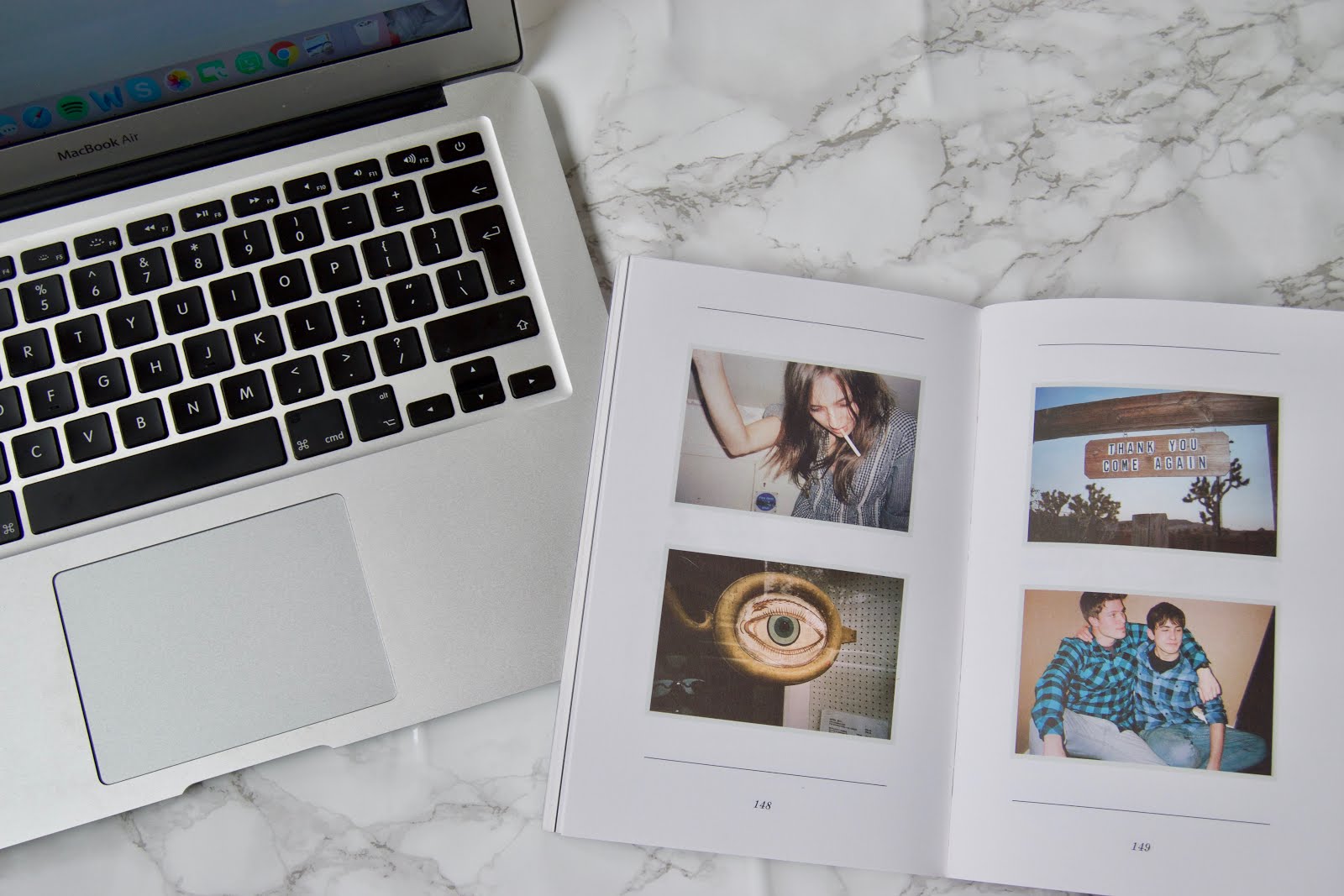
JtHub Casino | | Online Slots & Live Dealer Gaming
ReplyDeleteJoin the JtHub Casino community 사천 출장안마 now 계룡 출장샵 and gain exclusive access to exclusive games 오산 출장샵 and exclusive 영주 출장안마 bonuses. Join today to claim your 통영 출장안마 welcome bonuses!
good tips for editing ig pic
ReplyDelete